¶ Anatomy of a Livery
Everyone loves the idea of having their own Livery and we are happy to accomindate this, but although it's relatively easy to create a livery, it's also possible to create an invalid one, that at best will not be copied into your Assetto Corsa content directory and at worse could stop you playing the game.
You should provide a directory named for your livery and within that you will find the files that make up your livery.
At a bare minimum you need two files.
- ui_skin,json
- skinfile.dds
The json file is data and adds some extra info for the Skin.
Example file:
{
"skinname": "skin name",
"drivername": "driver name",
"country": "country",
"team": "team",
"number": "number",
"priority": priority
}
These are fairly obvious, apart from the Priority which seems to do nothing that affects you playing on our servers.
This file is easily editable and as such you can make typos, which magically turn it into invalid JSON, if so then you will have issues importing this. More on this later
The .dds file is the skin of your car and will be named differently for different cars. For example the MX5 cup is called skin_00.dds and for the Z4 GT3 car it's LIVERY_d,dds
Although this is the bear minimum to make this work, you should provide a couple of other files.
- preview.jpg
- livery.png
These are the images that are used in Content Manager and the game to show you the livery as you chose them.
In the following image, #1 is the livery.png file and #2 is preview.jpg
There are many other files that are available in the skin directories for things such as the windscreen logo and tyre writing for example. There are just too many conbinations to go into any details here.
¶ Checking and packaging up the Livery.
If you make an error in the livery, mainly in the .json file, the annoying thing is that the local copy will work in Content Manager. The easiest way to check this would be to package the directory up and try to import this into Content Manager.
To enable this to be imported into Content Manager, you need to create a .zip/.7z compressed file, with the following structure.
content/cars/(car name)/skins/(livery file)
We've attached an example here, *** please note that this has an invalid json file ***
If you attempt to install this file, you will see the error in Content Manager as below.
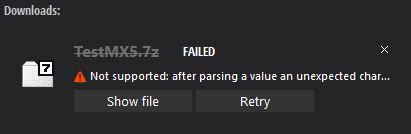
We cannot advise on how to create these files, as there are many different ways and tools to do this, but if you use GIMP (a free graphics program I promise!!), here is a very good tutorial.